Reaching Terminus - Dev Log
Week 18 (Aug 19th - Aug 25th)


Hanger Textures:
I textured the Hanger Bay from last week, and used photoshop to create a couple tutorial screens for players to understand where to go, and how to use their extinguisher and arm monitor. The textures arent the highest quality, so the key words are highlighted yellow for visibility.
New Particle Systems:
Following the Hanger, I wanted to update the placeholder versions of my games Particle Systems.
Fire:
I created a simple texture sheet in Photoshop that and made the PS use texture sheet animations for a varied but controlled look for the flames, with a second version with more yellow colors as a child.


Fire Extinguisher:
For the fire extinguisher, I liked the original's color and flow, but wanted to swap out the square sprite for something more beliveable. The new sprite gives off the appearnce of firing water or foam much more effectively, but I may tweak it a bit in future ot look less like it's firing bubbles.

Geyser:
The Geyser is made up of two Particle Systems, one that puffs at the geysers base to warn player's it's about to fire off, then when it's firing a second to act as the plume of air and gas that damages players when they or the mech is inside of it's collider.
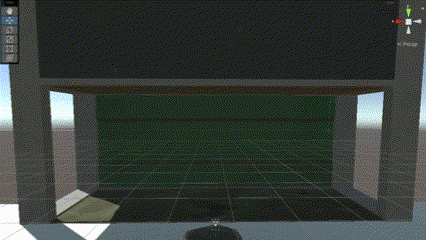
Mech Cannon Flash + Impact Flash
The mech's cannon flashes at the end of it's barrel after being fired, and if there is a collider within the mech's firing range, a second particle system will be instantiated and destroyed shortly after at the point of impact. The flash from the cannon may need tweaking as it doesn't alway's appear at a very inconsistent rate.
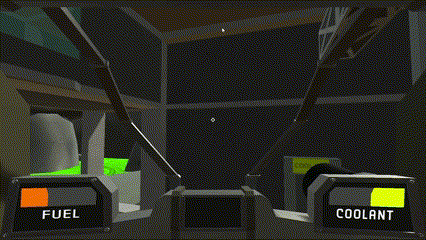


New Hanger Scripts:
The Now that I'd changed he models for the Hanger, I needed to rescript it partially. For the cargo loading, I just needed to swap the models for the containers out for the new ones from the updated mech and that worked fine. And while it doesn't look quite as good as it did in the original, it still looks decent.
And since the player can't really see the dorr they need to walk the hanger through, I made the door animator for the new door to move when the mech enters a trigger box.
Adding Audio:
One of my classmates bought a soundpack from Humble Bundle, and was kind enough to share it with me, so I started to add audio to the project.
So far, I've added a footstep sound when players are walking around based on the input value of the horzontal and vertical input axis. I also made the player being grounded a condition, so when the player is in the air they won't activate the audio.
I also added a couple metal and plastic sounds to the pickup objects whenever the player grabs or drops them, which has given it a lot of impact.


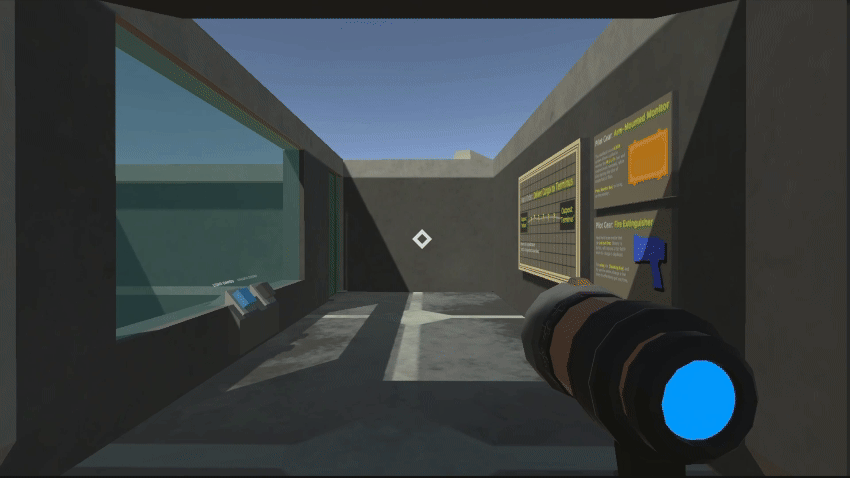
Player Camera Animations:
After adding audio to the player movement,
I realised how static the player felt during traversal compared to the mech with it's animated camera bob. So to give the movement some better game feel, I've animated the player camera, with a slight bob to make the player feel alive.
The bob increases in speed when moving, and when moving left or right, a second animation layer tilts the player camera toward the input.