Reaching Terminus - Dev Log
Break Week 2 (Sep 9th - Sep 15th)







New LC:
Outpost Dividium:
Dividium act's as the halfway(ish) point of the game, and will always be the 4th LC player's go through. A Mech hanger that dwarfs the one the player's started their journey from, and closes them off from the first set of LC's before entering the final LC's of the game. (the name Dividum follow's the trend of Terminus being final, as it's latin for middle or divide)
This LC was also a good excuse to use that old mech model I made earlier in the year so that work wouldn't go to waste, the old mech help's to fill in the Dividum hanger's bays.
The main mechanic of this LC are Pressure Plate's. intially this was a trigger box that detect's if the Mech is inside it's collider, and will then use logic within the function. It move's a gates from one position to another using MoveTowards, as I had tried using Lerp but it wasn't working as intended and I wanted to keep thing's simple, and more importantly outside the update function for perfromance.
I later changed the code from detecting the tag named Mech, to detecting a tag named through a string, so I can change the required tag for each individual pressure plate, making the script far more modular. This let me make moving platforms to carry player's upwards, or require cargo to be dropped on plates to keep doors open to let the Mech through.
To get through this LC requires the Mech to open the first gate, and destroy some blockage over an elevator platform the player needs to use to drop some cargo onto, to open the second gate. The thrid gate must be opened from the otherside after the pilot sneaks through an airduct, and drops another piece of cargo on the respective button.
Line Launcher Mechanic:
While working with the MoveTowards function for the Pressure Plates, I was reminded of a different mechanic I though of making earlier in the game's developemnt but never found time to get working properly, a zipline for the Mech. I did some expirementing with this code with move the player to a point, which worked so well I decided to make it into a full mechanic.
So now the LineLauncher is a piece of gear the Mech equip's at the end of the Dividium LC, and is required to cross the massive gap in the hanger's last area. The code for this went through a lot variations to allow for a mode of traversal that the player can always alter or change, whthger it be where they are zipping to or when they want to zip on the press of a key.
It works by shooting a raycast out from the mech camera when the RMB is pressed, and if it hit's an object on the ZipPoint layer, it will connect a line between the mech and that point (which is visualised with a line renderer between these point's) and when the Reel key is pressed, the Mule begins zipping to that position. All of this is visualised and communicated with the help of the line renderer and some animations (I'll add some audio for even more feedback later too).
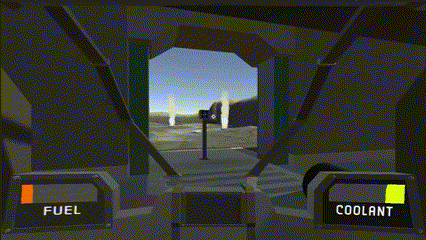


General Fixes:
Went back to the geyser and realised how little damage it seemed to do to player's, so I reworked the player damage again so that each tag has it's own damage numbers, so I can scale each damage type to effect the player and mech more effectively.
I also fixed that issue from last week with the lose panel by referencing the lose panel via the gamemanager in the EndGame script which will keep it between run reloads.
And finally I added tutorials to the hanger bay after recieving feedback from the last submission about player's not knowing what to do or where to place resources. So now there are buttons next to interactables in the hanger that freeze the game and use a panel prefab to explain what key ietms do and when to use them.



